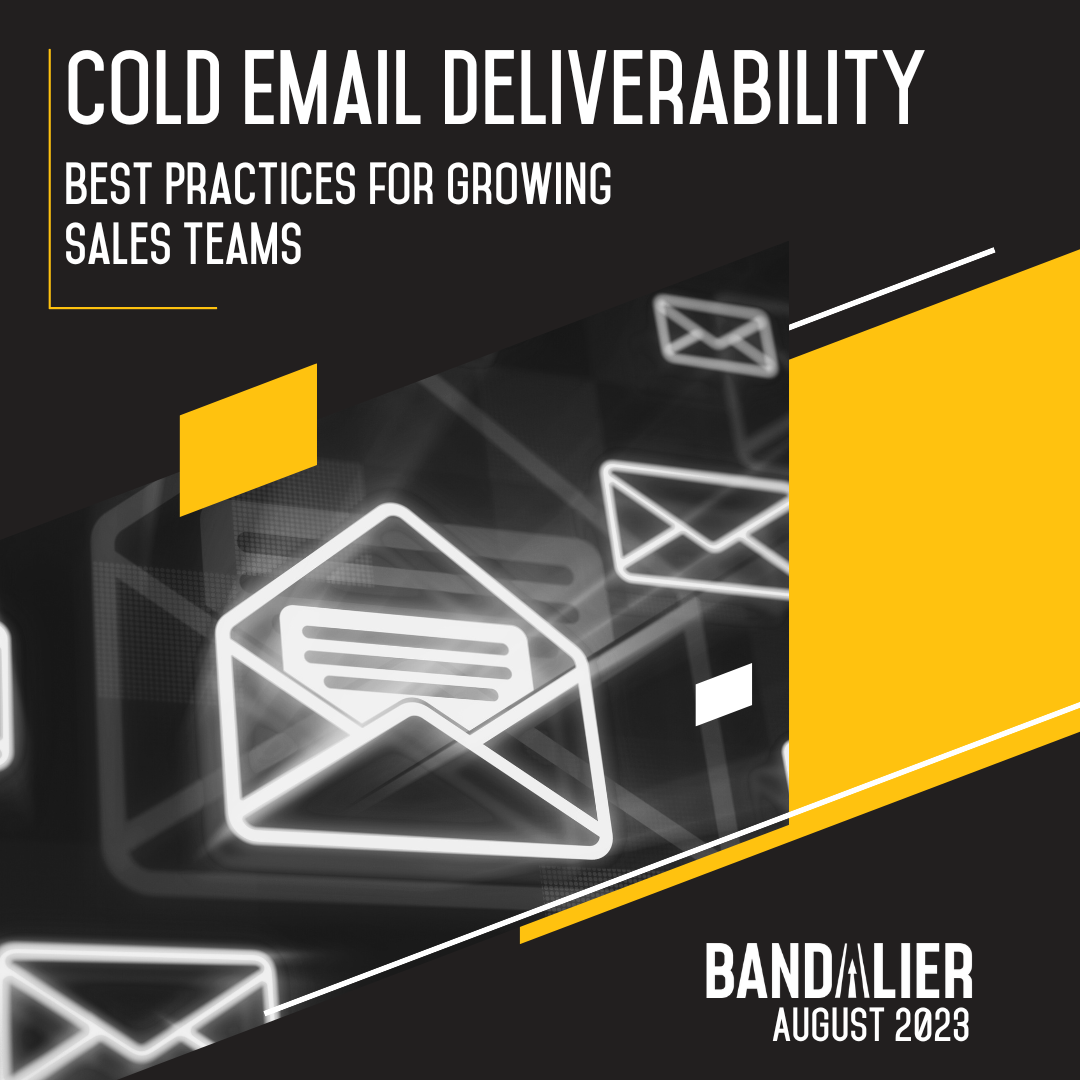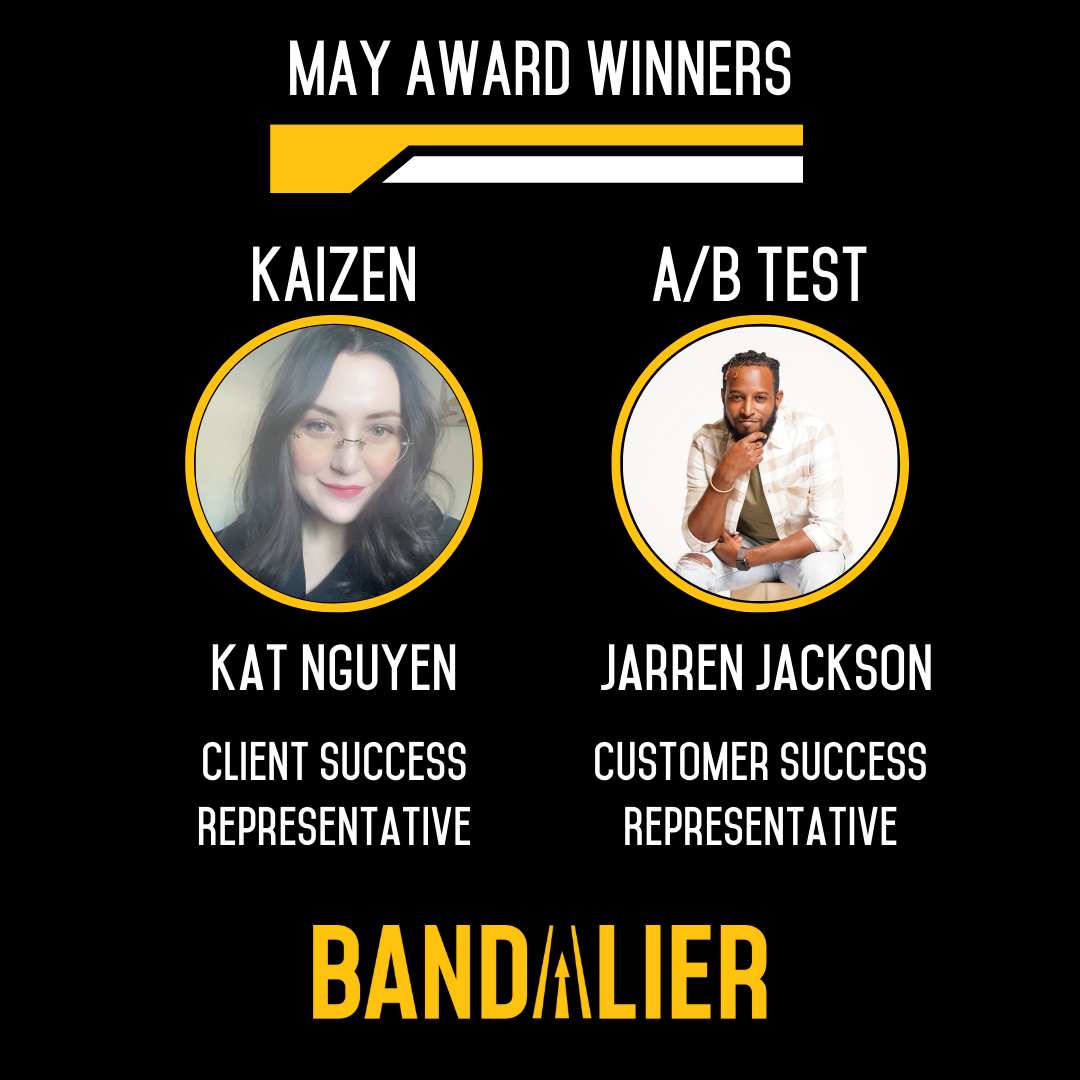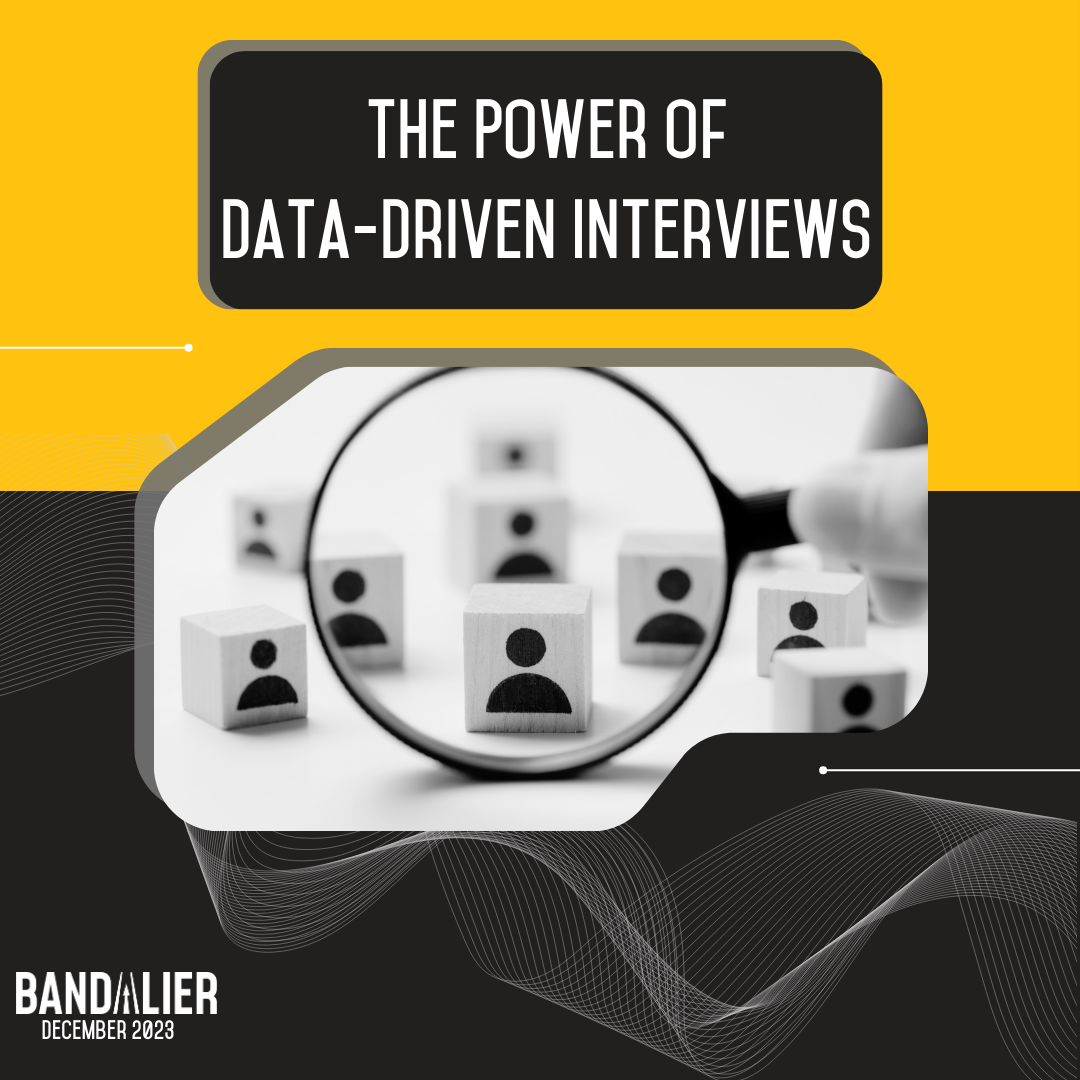You probably use AI more often than you realize. If you use your smartphone’s voice assistant or Google’s autocomplete function, you’re using the power of AI. However, these applications have become mainstream – let’s take a look at using generative AI instead.
First, you need to provide context. That’s why we started this whitepaper with definitions – you need to know where you are to figure out where you’re going. For most generative AI platforms, you’ll start your project by describing what you’d like to do. That might mean writing a description of the situation you’d like to model with a large language model or describing the type of image you’d like to generate.
Prompt quality directly impacts the results you receive. This has driven the explosion of prompt engineering as a field. While it makes sense for large businesses to invest heavily in dedicated prompt engineers, smaller businesses will see greater benefits from following ChatGPT’s best practices for writing prompts. There are a plethora of free resources available on sites like Github, too. There’s a lot to learn, so here are a few quick tips:
- Be specific: ChatGPT will give you exactly what you ask for – nothing more and nothing less. You need to be precise with your descriptions to get the best results from your prompt.
- Give examples: ChatGPT won’t automatically understand what you’re looking for. If possible, share an example of the type of solution you’re looking for.
- Send feedback: your conversation with ChatGPT will be saved, so you can tell the AI how to tweak its outputs until you’re content with what you have.
Let’s practice creating a prompt. For our first example, we’ll write a poem about how ChatGPT works.
We’ll try a simple prompt first: Write a poem about how ChatGPT works
ChatGPT returns a long poem. After refining our prompt a few times, it returns something shorter. However, it’s only when we deliver a highly specific prompt that ChatGPT can deliver the content we’re seeking.
Final Prompt: Write a haiku about how ChatGPT works that has 5 syllables in the first line, 7 syllables in the second line, and 5 syllables in the third.
ChatGPT replies:
Digital minds blend,
Language weaves, thoughts ascend,
ChatGPT transcends.
Perfect! But why did our last prompt work when the earlier ones didn’t? Specificity.
Poems can contain any number of stanzas with any number of lines. Authors and analysts rarely state the number of stanzas in a poem. ChatGPT doesn’t have clear data to work with. In contrast, haikus are more strictly defined, and it’s easier to give specific feedback on how you want a haiku to be structured.
Now that we’ve seen it practiced, let’s put these techniques to work.
We’ll start with an email.
Prompt: Write me an email.
Not very specific. ChatGPT returns a multi-paragraph message with an invitation to an Annual Tech Conference. Let’s make it more specific.
Second Prompt: Write an email that introduces my product, a sports performance analysis platform called Buffalo Bandz, and request a meeting with the recipient.
ChatGPT once more returns a multi-paragraph email, including a numbered list of the benefits of implementing Buffalo Bandz. It’s best to keep your opening email short, so let’s share that fact with ChatGPT.
Third Prompt: Write a three-paragraph email that follows the best practices for cold outbound sales messaging. The email should introduce my product, Buffalo Bandz, in one sentence. It should also include our value proposition, which is “Connecting talent and technology for seamless analysis.”
That email looks better, but it’s still quite long – let’s keep tweaking the prompt.
Fourth prompt: That email is too long. Write a one-paragraph email introducing Buffalo Bandz and including the value proposition.
With this prompt, we get an email that we can use as the basis for a great template. It has a warm opening, briefly introduces the product and its benefits, and utilizes an assumptive close to plan a meeting with the person we hope to get in touch with. There are some key pieces missing, such as space for personalization, but those will be easy for your team to add.
Testing these prompts took our team roughly 15 minutes. Once you’ve created an effective prompt, it’s much simpler to ask ChatGPT to generate new content. If our team were to keep using this prompt, or one that’s similarly specific, it would only take a few moments for ChatGPT to return an email like this.
To learn more about how our outsourced inside sales teams use AI, follow the link below and download your free copy of our whitepaper, “Modern AI for Sales Teams”.